Membership within the Bolter & Chainsword community is always voluntary, and members are free to request deletion of their account at any time per our Terms of Use. Account deletion will be executed in compliance with U.S. privacy laws, the California Consumer Privacy Act, the EU General Data Protection Regulation (pdf of the actual regulation), and the U.K. Right to Erasure, and as supported by the Invision software upon which the site runs. If you live in an area with different/more stringent digital privacy laws, please provide us with a link to those laws when you submit your request for account deletion so that we can ensure that we meet them. Our intent is to fully protect the digital privacy of all members, including those who desire account deletion, to the fullest ethical, moral, and legal extent.
Requests for account deletion will be approved and the process of account deletion will be initiated without any questions or delay. The process for account deletion includes a 30-day waiting period. This waiting period is a protection for members, mitigating the risk of someone else accessing your account and making a bogus request for account deletion. This period also allows for the identification and removal of PII in content that you have submitted. Members that are in the 30-day waiting period for account deletion will be identified by being moved into the + RENUNCIATUS + user group with the associated icon.
![]()
If you did not submit a request for account deletion and see that you are in that group and notice that icon below your profile picture, please contact the Administrators immediately so that we can cease the countdown and restore you to your correct user group.
Account deletion is permanent and irrevocable, so members should consider the matter very carefully before submitting any request for account deletion.
* The only exception to this is that members that are permanently banned for misbehavior will not be allowed to delete their accounts. This allows us to maintain records of their misbehavior in case they [attempt to] return to the site under a new identity. If permanently banned members request, we will work with them to ensure that all PII content that they posted is removed to protect their digital privacy.
If you would like to request deletion of your account, follow the steps below. Screenshots of the Carbon (dark) and Default (light) theme are shown on the left and right, respectively. Click on any image to see the full-size version.
1. Click on your profile button (not the profile image) at the top left of the carbon (dark) theme or the top right of the default (light) theme.
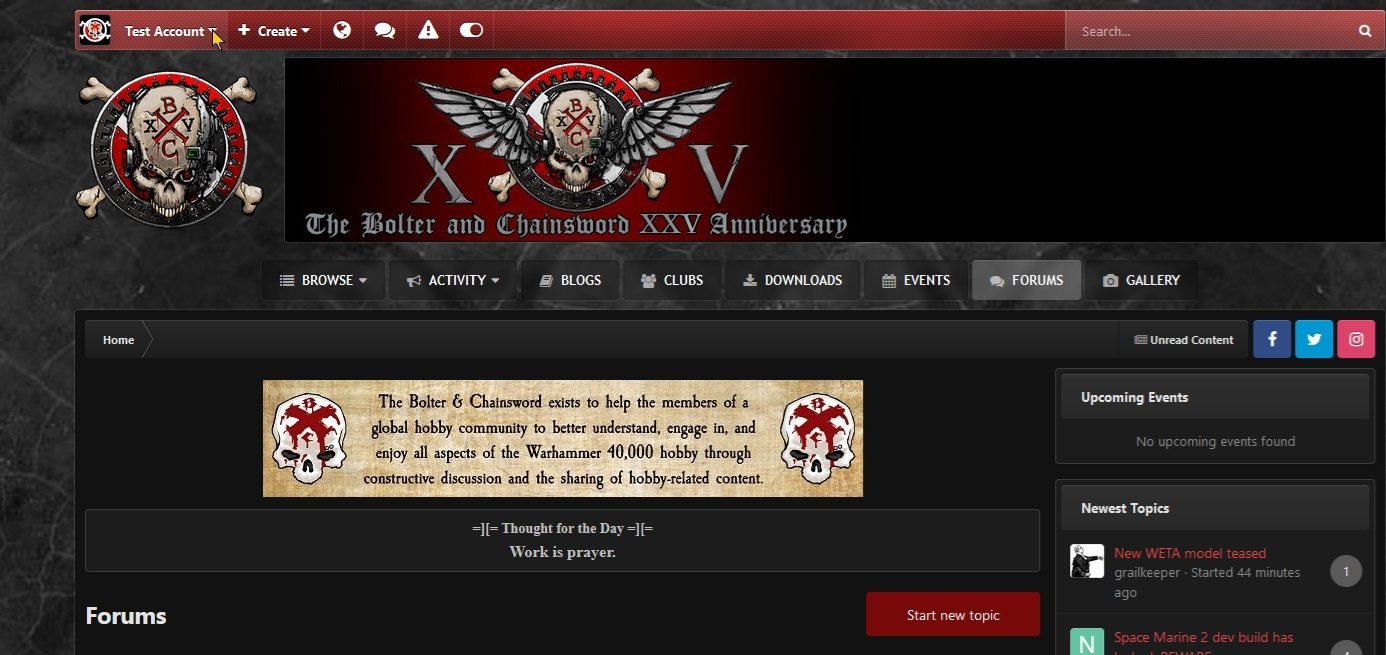
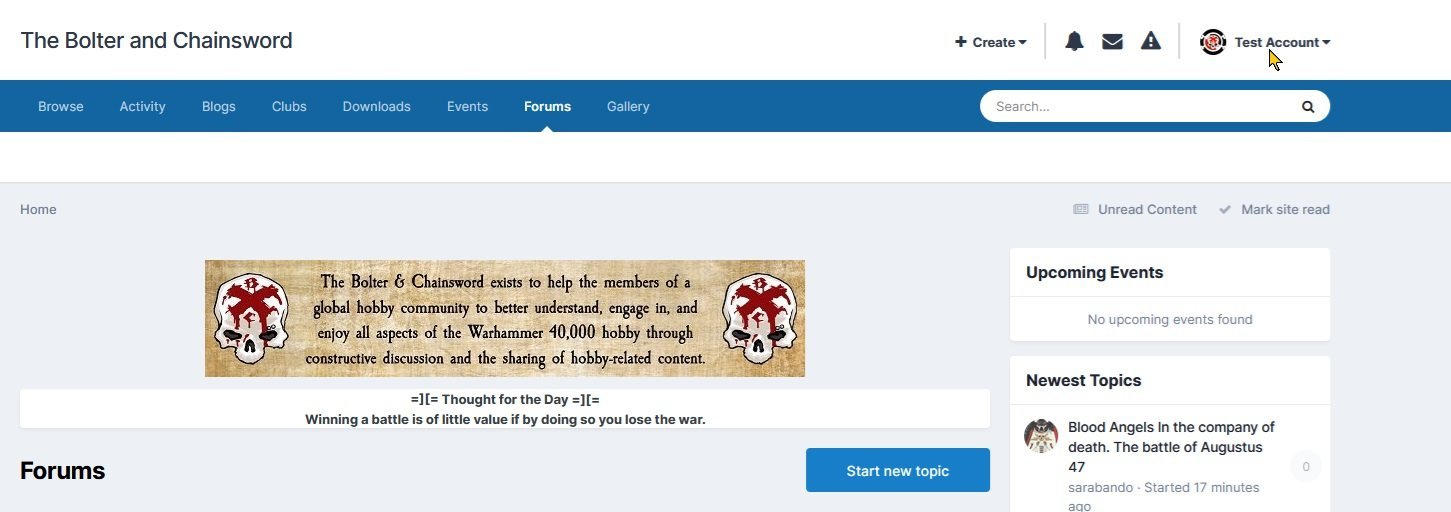
2. A drop-down menu will appear. Click on Account Settings under SETTINGS.
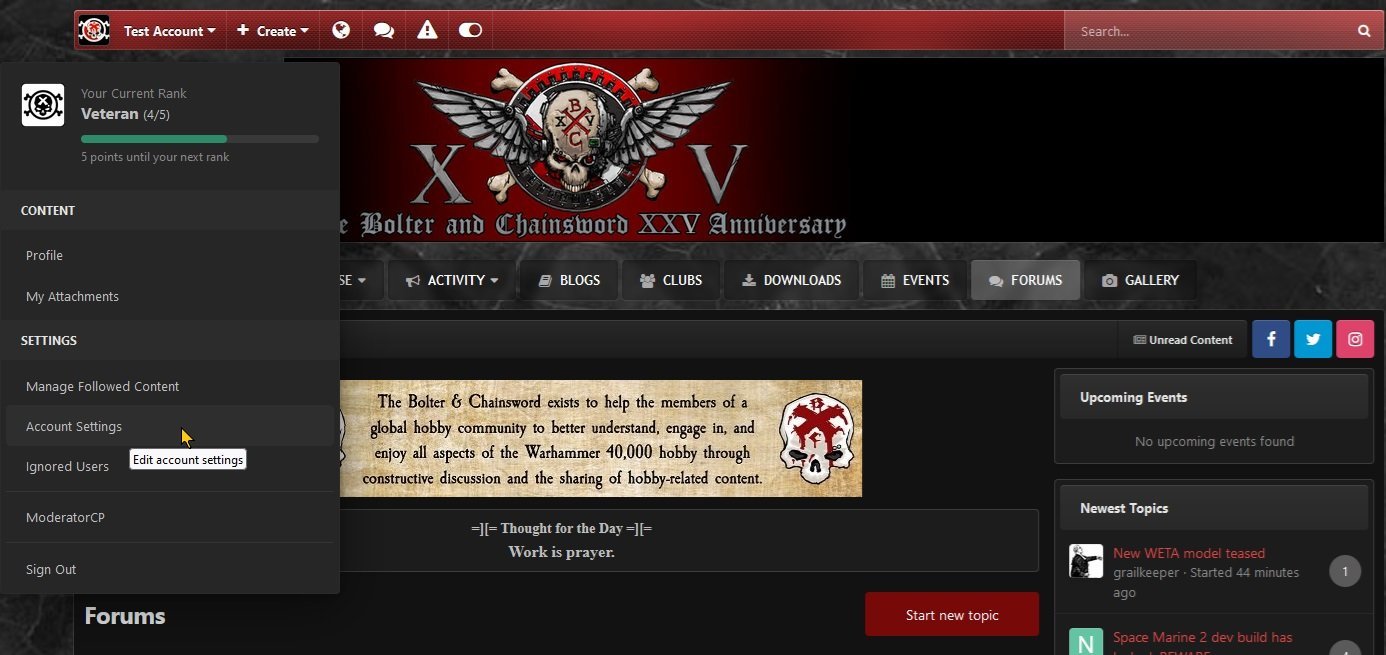
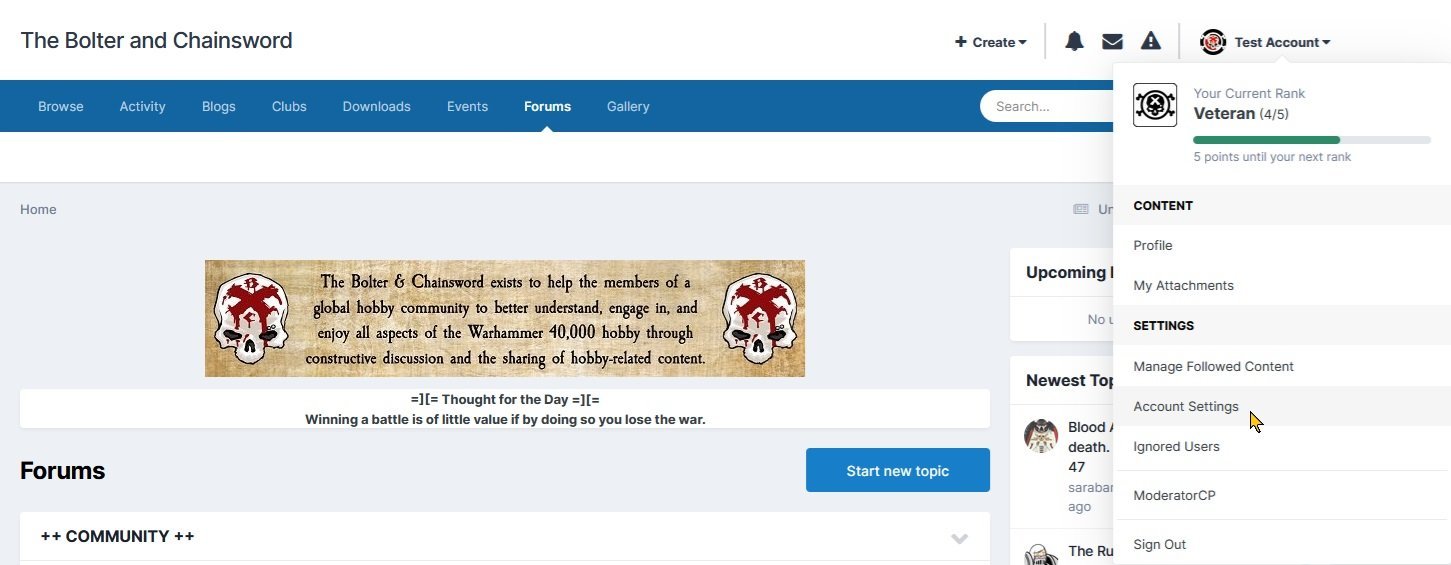
3. Your Settings screen will appear.
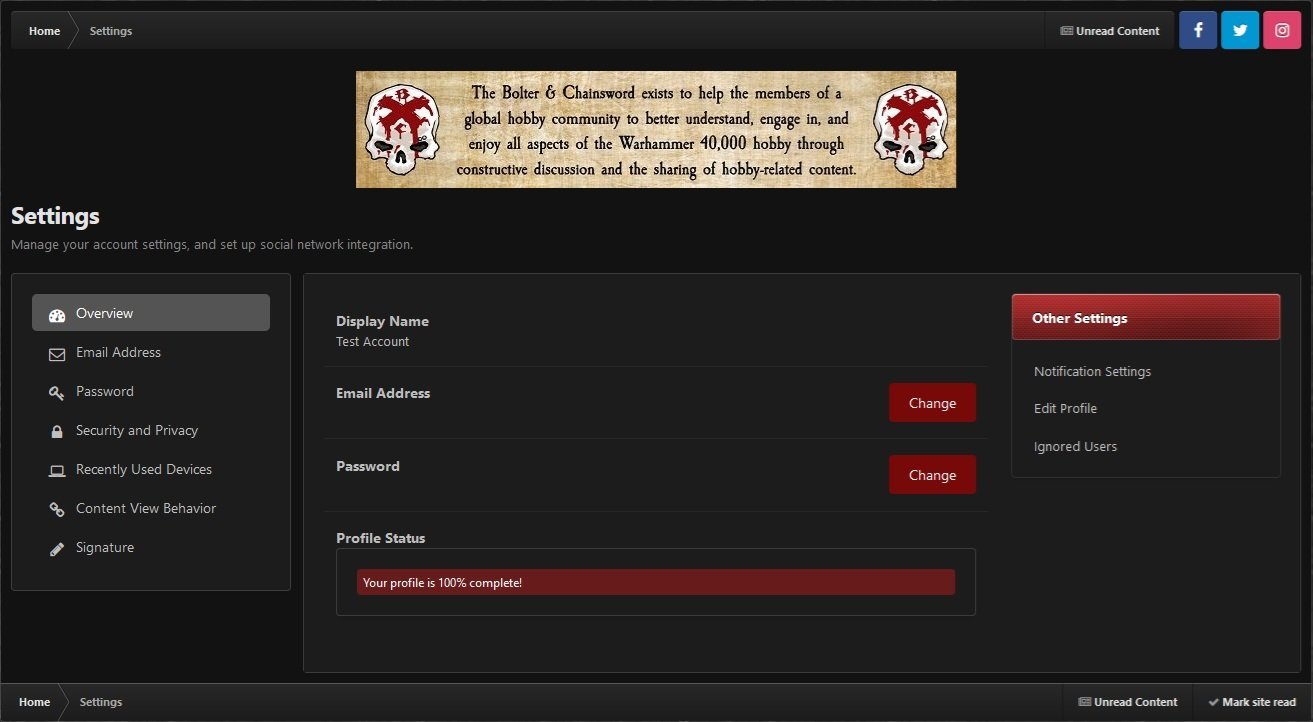
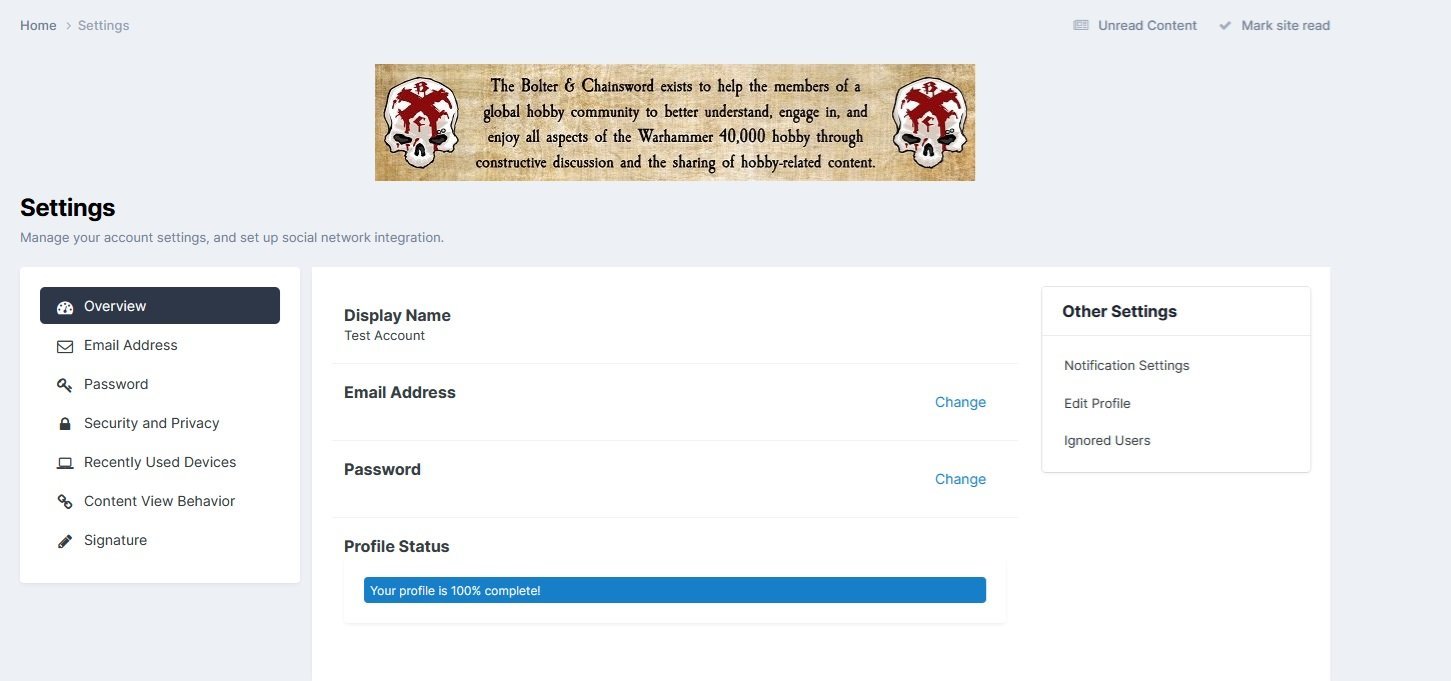
4. Click on Security and Privacy.
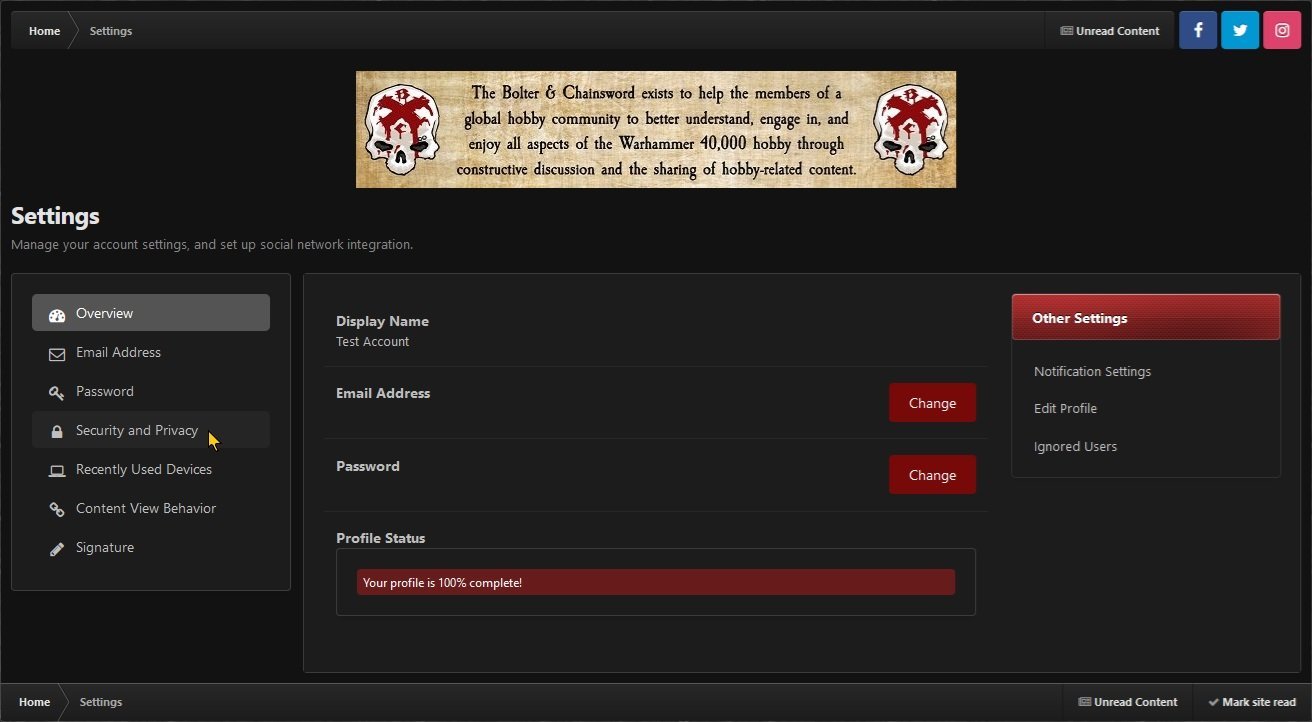
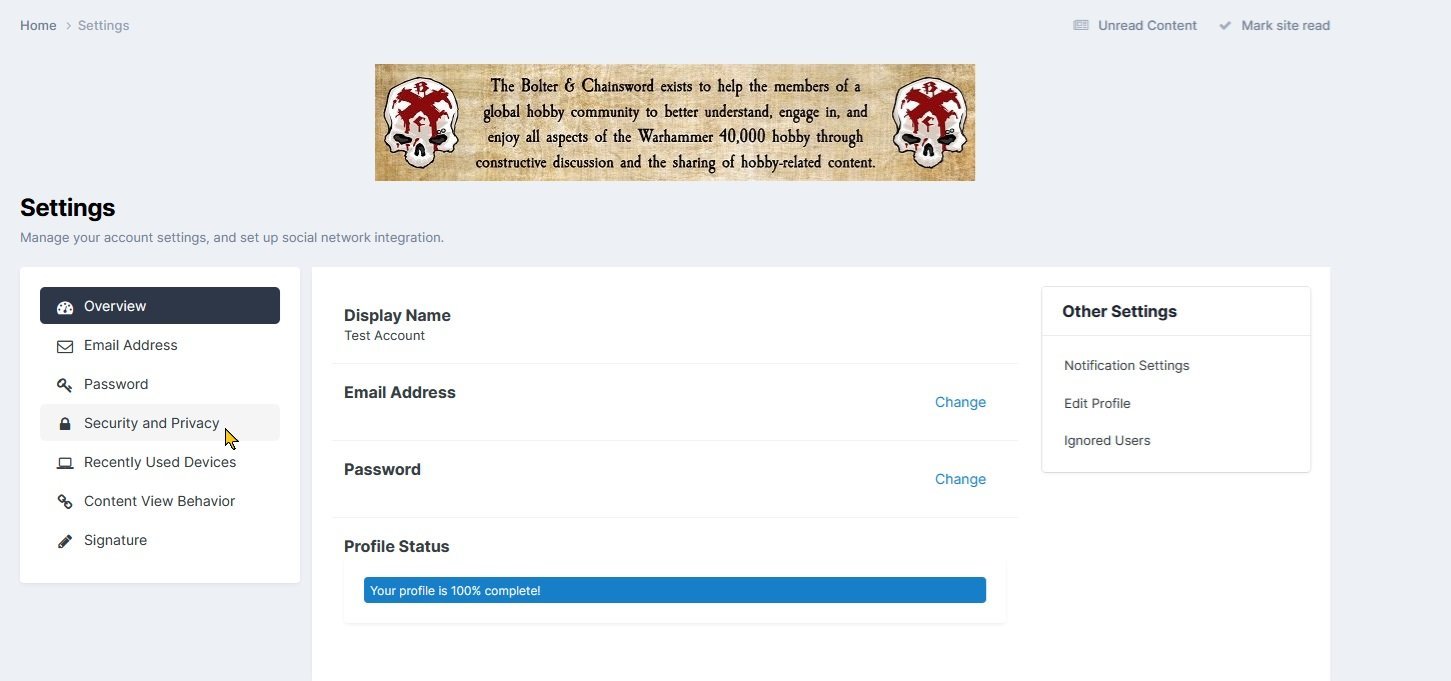
5. Reauthenticate your password.
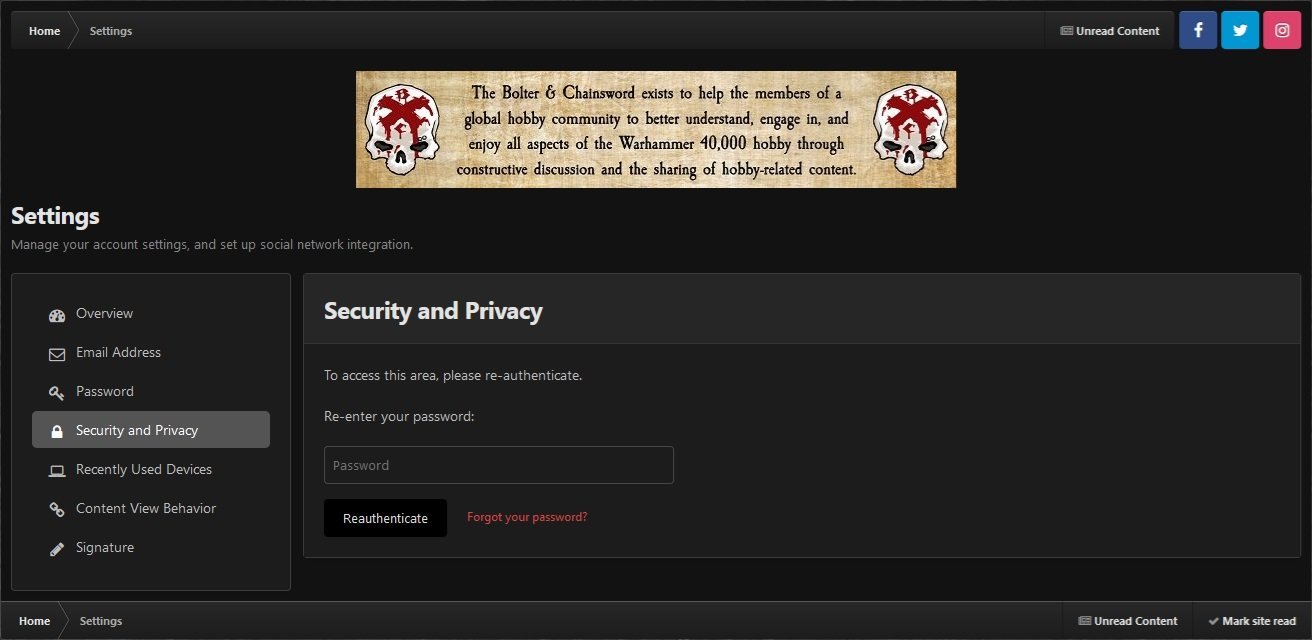
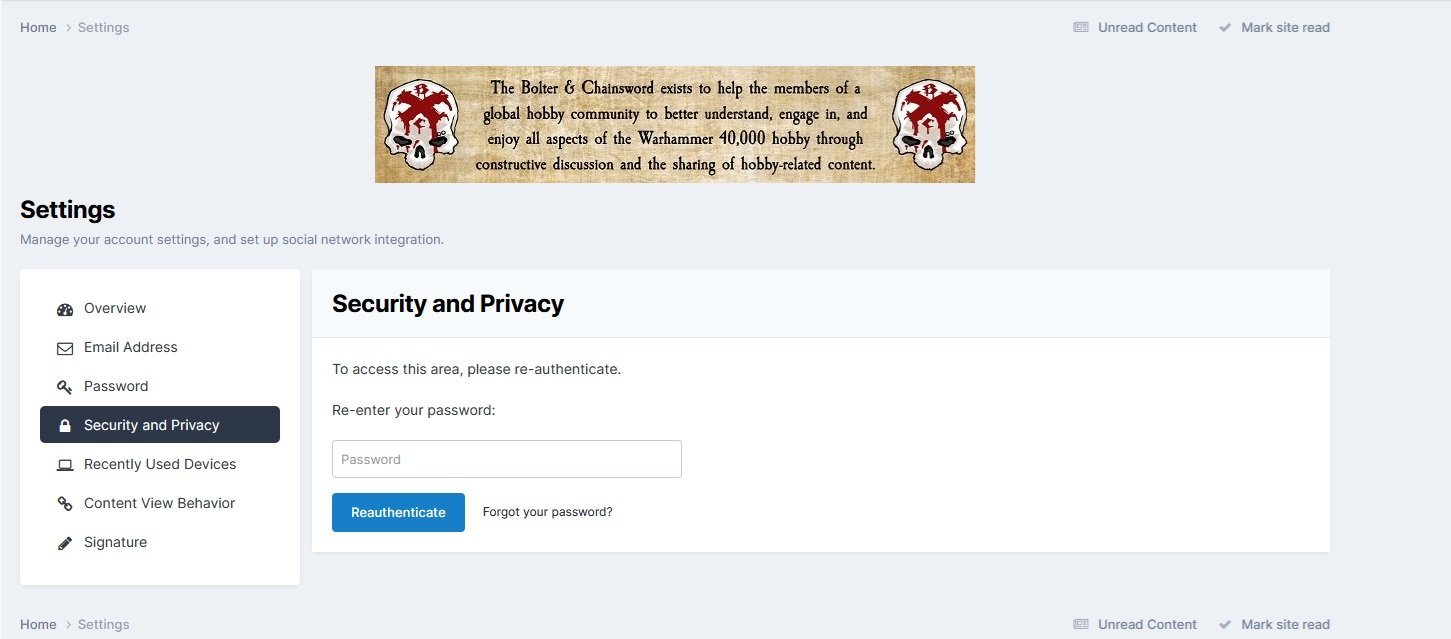
6. Your Settings/Privacy screen will appear.
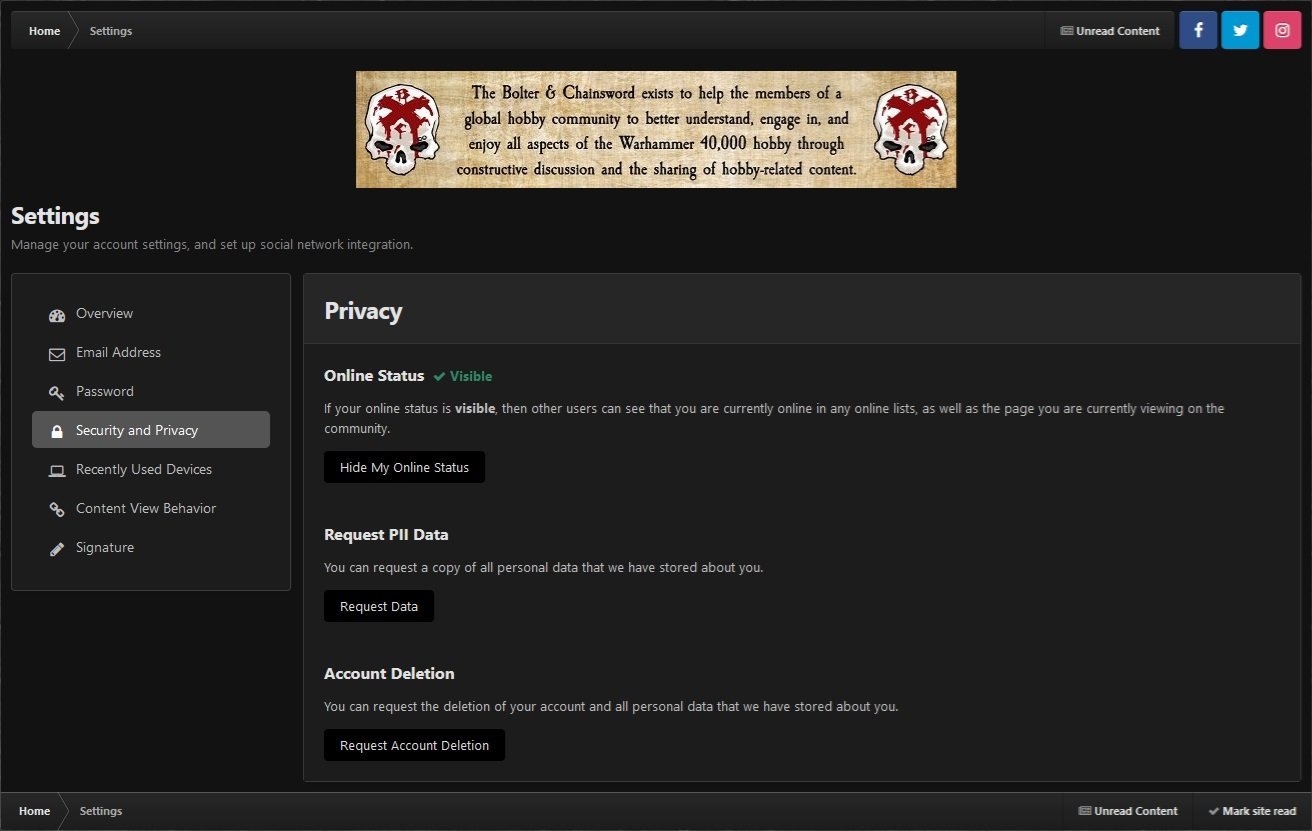
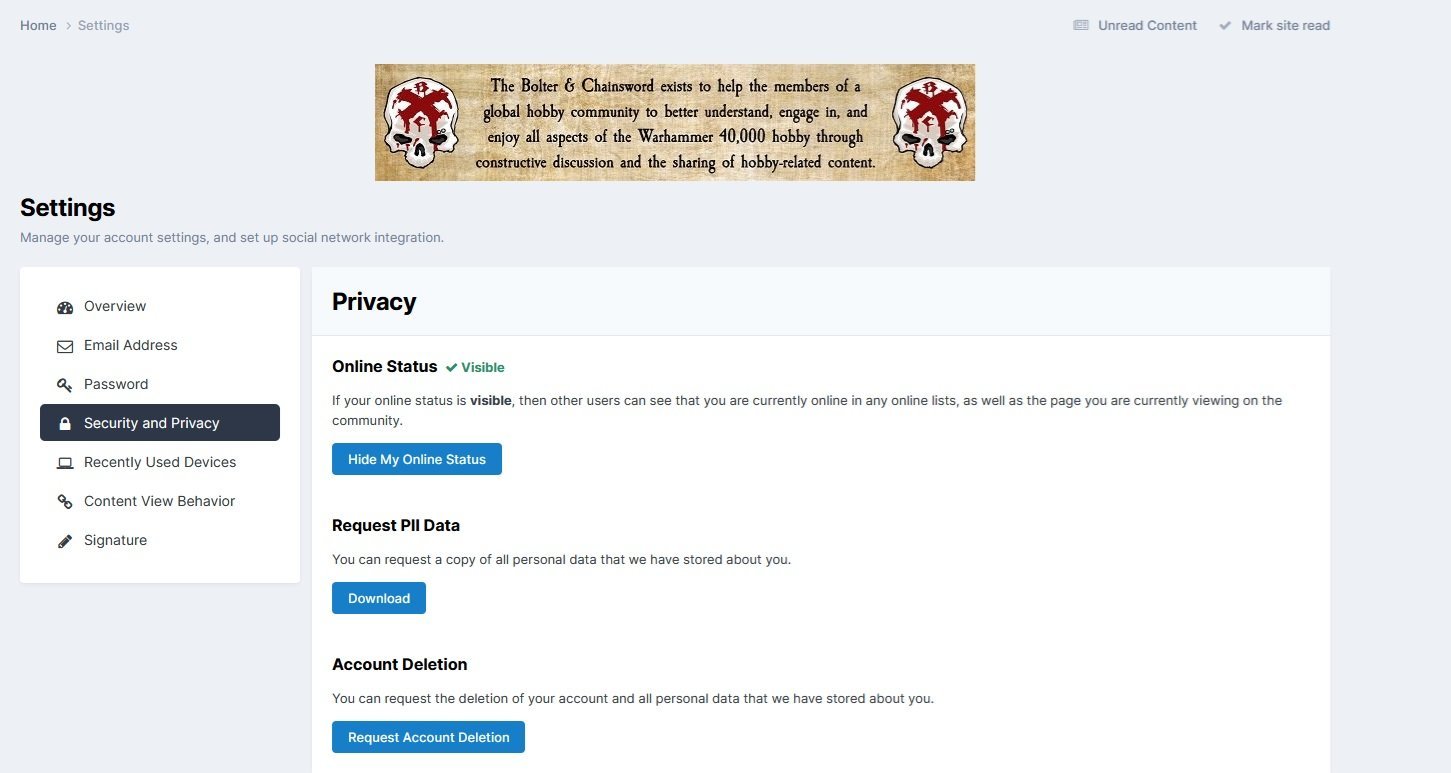
7. In the main section (Privacy) click the Request Account deletion button under Account Deletion.
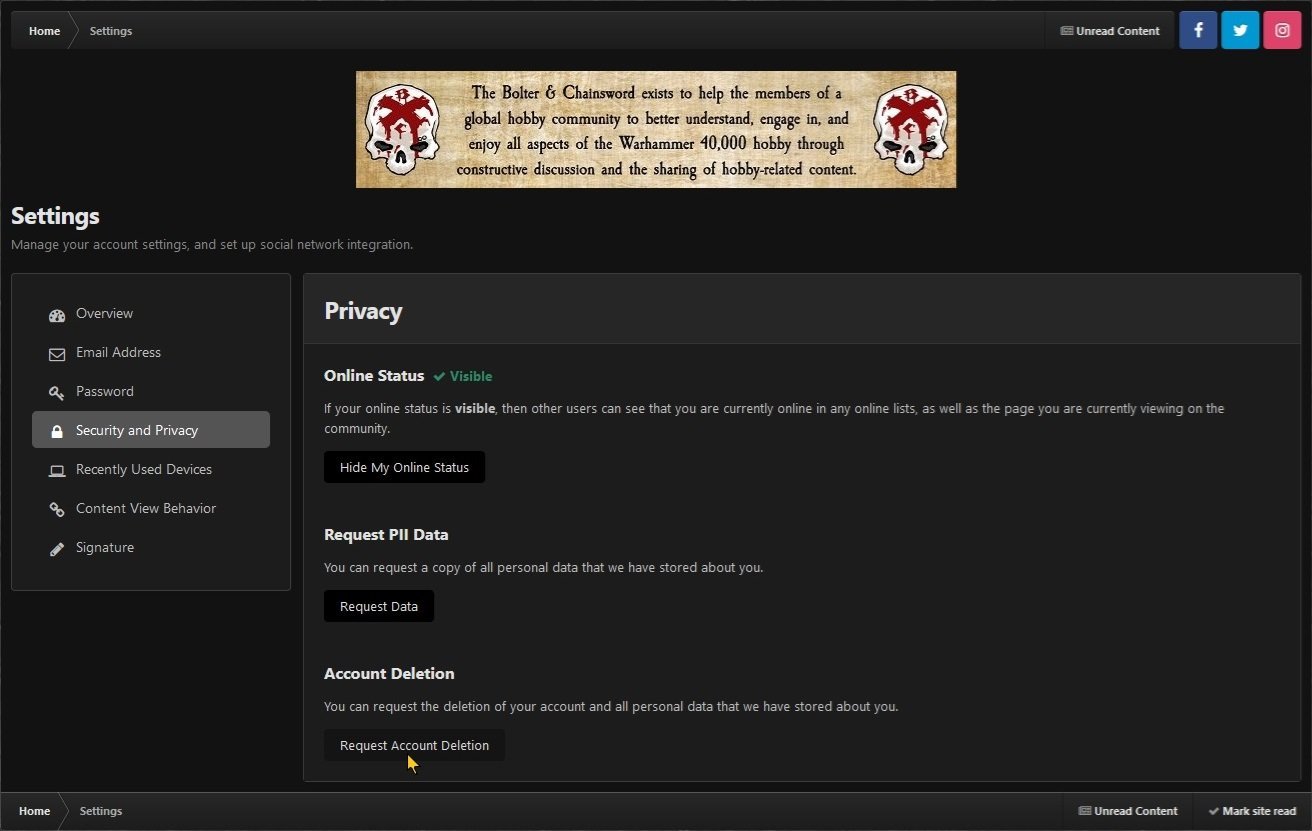
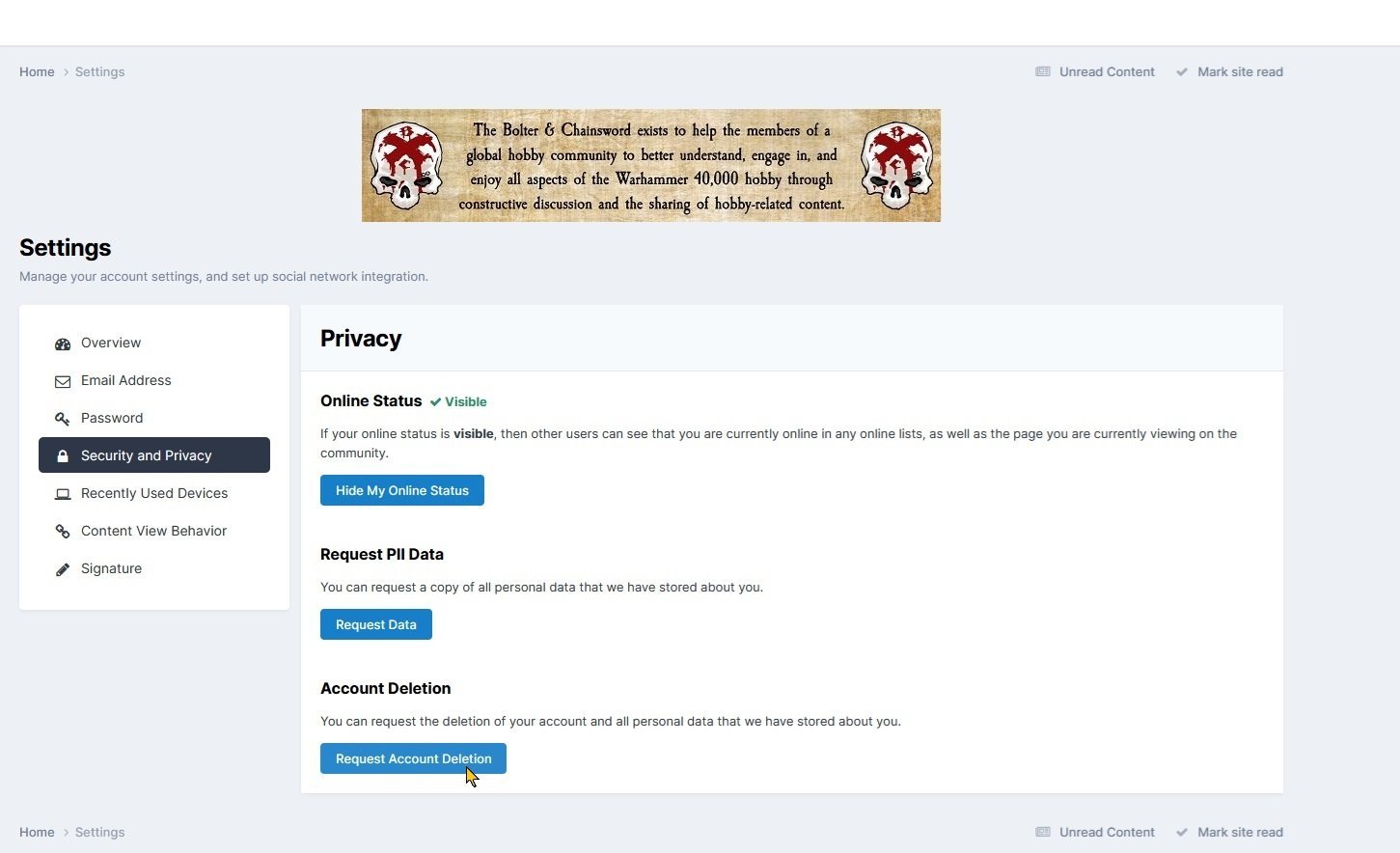
8. Once the system receives your request, you will be told that your account deletion is pending and you will be directed to check your email and click the link to confirm the account deletion request. If the email link is not clicked, the request will not be processed/approved.
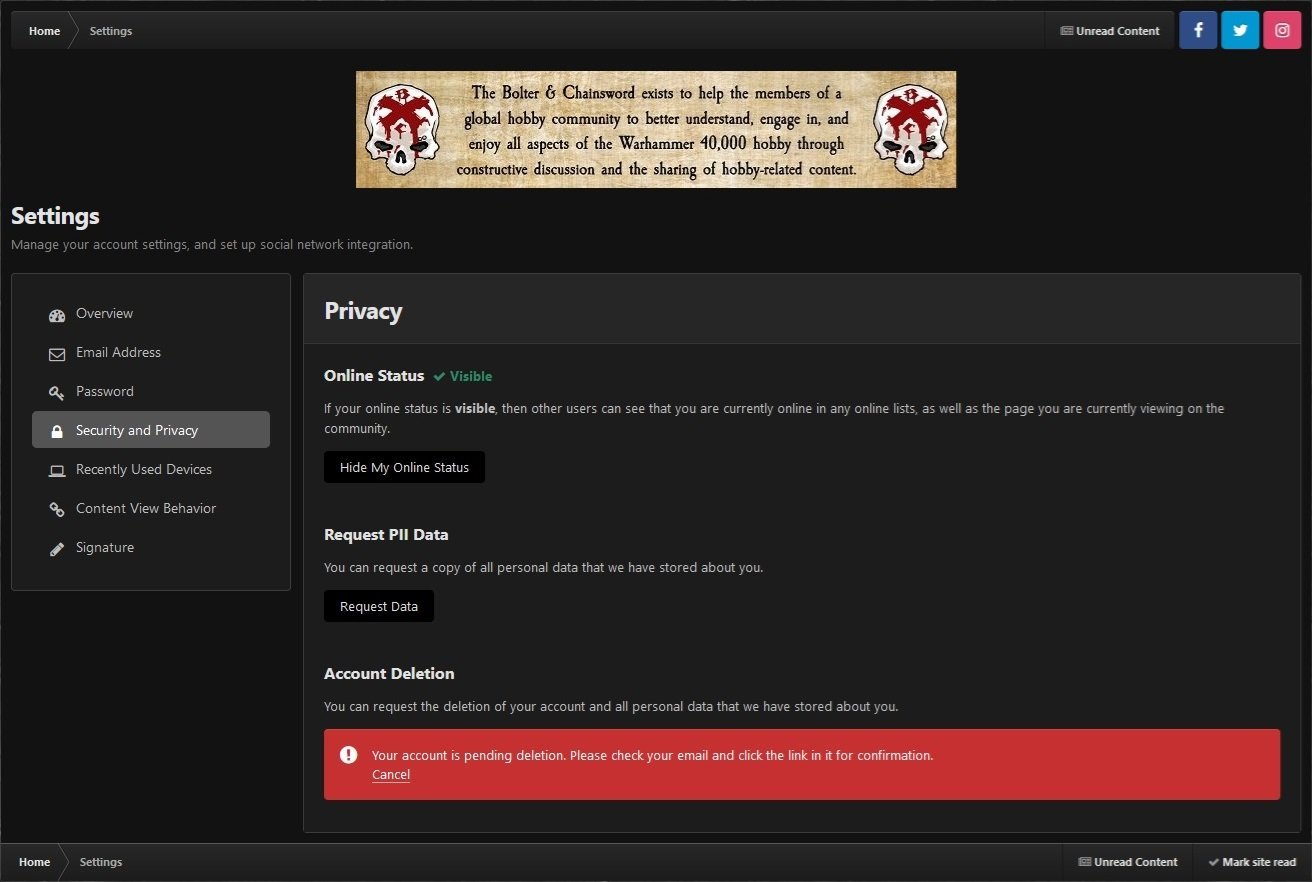
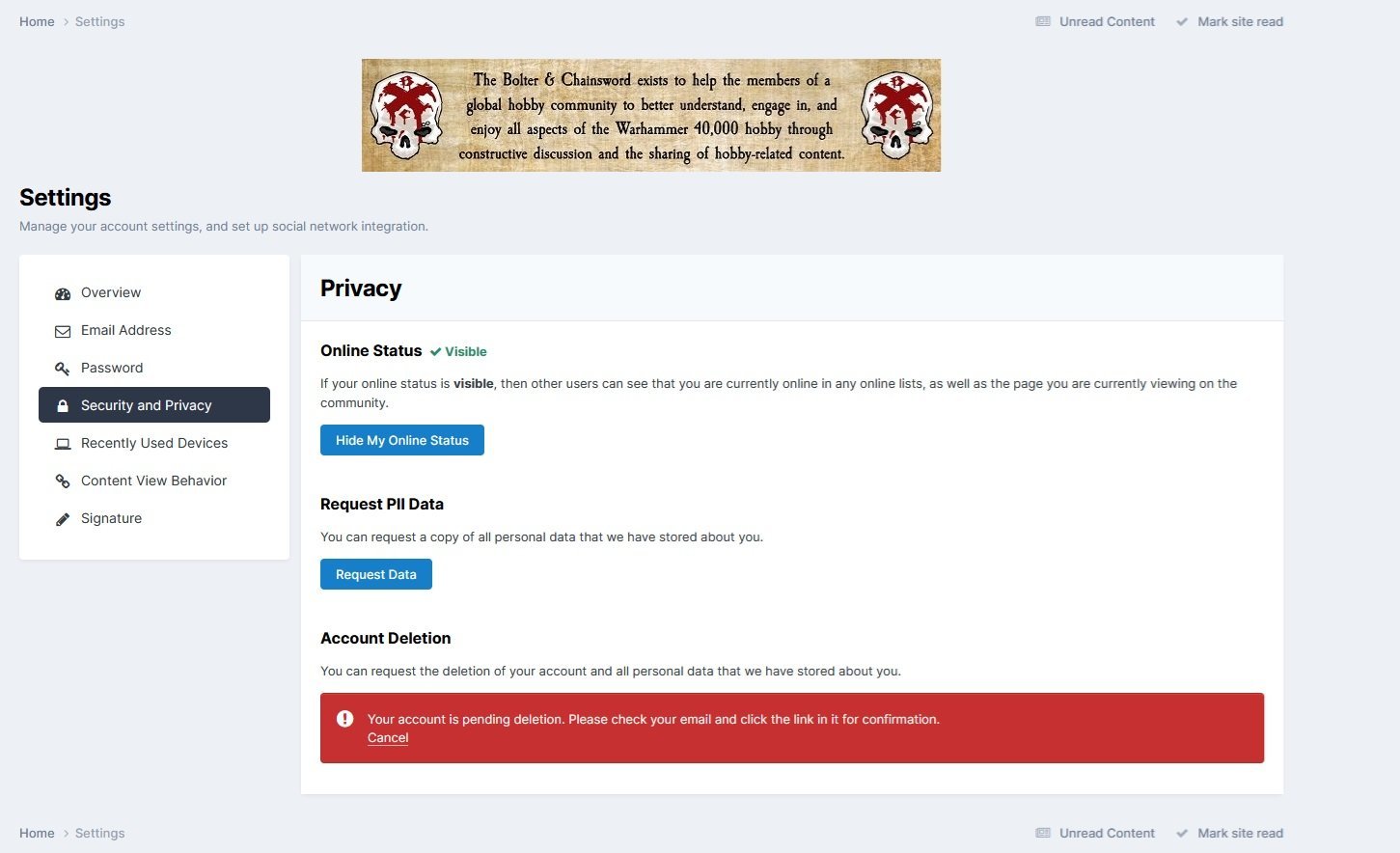
Once you click the email link confirming the request for deletion of your account, the request will be delivered into a queue for Administrator action. Note that the Administrators do not receive any type of notification that an account deletion request has been made, so the time it takes us to approve your request will depend upon when we notice the request. If you would like to expedite this process, please contact the Administrators via PM or email.
9. Once your account deletion request has been approved, you will be moved to the Renunciatus group for a 30-day period. During this time, you may contact the Administrators if you change your mind or if the request was bogus (i.e., someone else accessed your account and made the request without your consent). At the end of the 30-day period, assuming you do not cancel the deletion request, your account will be deleted, removing all PII associated with the account from the database.

