Tackling my Tau - Stormsurge Part 4
Well. I finally got up the energy to get started on the paint job on my Stormsurge. Just as well, because I've only gone and pledged it for both the 12 months of hobby, and as part of a larger bunch of t'au in the March for March. Yeah. I just hope I haven't bitten off more than I can chew this time...
The first stage of my t'au scheme is always my favourite stage, as it is really fast! Several successive layers of drybrushing to build up the colours on the white "undersuit" of the infantry, or the mechanical skeleton of the battlesuits.
Stage 1 - Eshin grey:
Stage 2 - Dawnstone:
Stage 3 - Ulthuan grey:
Later on in the whole process I'll be touching up the skeleton with Corax white - but it is not this day!
I knew this was going to be a big one, as my chosen paint scheme involves painting every individual panel in the basecoat, followed by successive edge highlights. Tonight I spent two full hours just basecoating the leg armour plates. I am kicking myself for choosing this scheme now, as although I am really happy with it, it is so time consuming and is one of the reasons I only intend to collect 1000 points or so of t'au.
Leg armour plates done in Sotek green:
The Ghostkeel in the background is there as a reference point, both to help me remember which parts I typically paint in what colour, but also to give you an idea where the scheme will end up. I've made a few irritating mistakes in this first stage and ended up getting paint in some of the grooves, where I'm supposed to be leaving the black undercoat for definition. I'm going to have to go back later and correct some of the most noticeable lines. Also, as Sotek green is a layer paint, it doesn't give the best coverage, but rather than do a second coat I'll deal with that after I've done all the highlighting, because I will no doubt need to do some corrections in the base colour at the end anyway.
It's weird the effect the bright light has on the base colour actually - it makes it look very blue, when it is most definitely a dark turquoise green. Here's a darker photo that shows the colour more accurately:
I think that's all I've got the energy for today... will try and get some more done tomorrow.









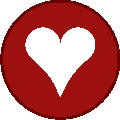
1 Comment
Recommended Comments
Create an account or sign in to comment
You need to be a member in order to leave a comment
Create an account
Sign up for a new account in our community. It's easy!
Register a new accountSign in
Already have an account? Sign in here.
Sign In Now